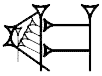

Values: dimma
| ETCSLsearch | 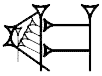  | Sign name: KA.ḪI Values: dimma |
Searching the corpusThis page gives a broad overview of the search options available together with suggestions on how to search and browse the corpus from the search interface. A detailed help menu on searching can be found in the advanced search interface. As always, the best way to learn and understand a corpus search interface is to play with it. There are two ways of searching the corpus. With the Simple search the transliterations and the translations can be searched in a way similar to searching for a word or phrase in a word processing document. With the Advanced search only the transliterations can be searched, and the output is always in the form of a Key-Word-In-Context (KWIC) concordance. In the following, we shall concentrate on the advanced search options. A much more detailed introduction to searching can be found in ETCSLhelp. Before entering a search string, you should consider the following:
If in doubt about any of the options, leave them in their default setting. After having decided what you would like to search for and how you want it displayed, the only things you need to remember are that '%' is the truncation symbol and that '-' (hyphen) is significant when searching. The concordance below shows the first 15 hits after searching for the lemma 'dumu-gir15' sorted by the string to the right of the keyword. Result: 26 line(s) [only displaying 15 hits]
Each concordance line starts with three links. The first one takes you to the composition where the concordance line was found; the next (Tr) displays the paragraph where a translation of the line can be found; and the last link (Gl) gives you the line with lemmas, English labels, and the translation. See the Introduction for an example. The various symbols found in the concordance line proper are explained in the Display conventions. |
 |
© Copyright 2003, 2004, 2005, 2006 The ETCSL project, Faculty of Oriental Studies, University of Oxford |
 |