The Electronic Text Corpus of Sumerian
Literature
Catalogues: by date | by number | in full |
Website info: navigation help | site description | display
conventions | recent changes
Project info: consolidated
bibliography | credits and copyright | links | Search: composite texts | consolidated bibliography | help with searching
The bibliographical search engine was written by Steve Tinney of the Pennsylvania Sumerian Dictionary Project at the University of Pennsylvania, and implemented with the aid of the University of Oxford's Academic Computing Development Team. It searches an XML version of the consolidated bibliography for letters, words, and phrases.
For example, to find occurrences of the word "dog" in the bibliography, type dog in the search box and click the Find button. The search engine is case-insensitive, so it doesn't matter whether you use upper or lower case letters.[old image to be replaced]:
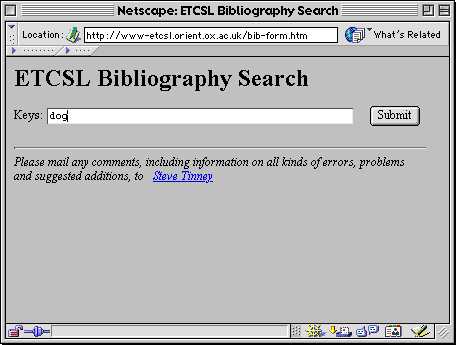
The results will be displayed in a new window, like this [old image to be replaced]:
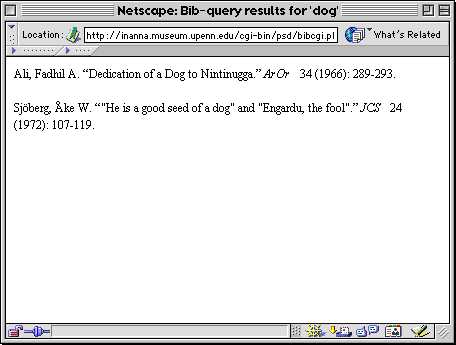
The search engine finds all all occurrences of the word "dog", whether they belong to an author's or publisher's name, or form part of the title of an article, chapter, book, or journal. If the term you are looking for cannot be found, a blank screen will appear. To perform a new search, use the Back facility on your browser.
NB: STILL UNICODE The search engine uses ASCII encoding for input, so to enter special Sumerian diacritics into the search box type:
For instance, entering e2 in the search box will find articles in the Sjöberg Festschrift volume Dumu-e2-dub-ba-a:
[Image needed]
The search engine cannot search for standard abbreviations, such as "JCS" for Journal of Cuneiform Studies, although it displays results using these abbreviated forms. However, it is not necessary to enter the whole of a long title; key phrases such as "cuneiform studies" will also work. [What about accents and diacritics?]
The bibliography search programme does not recognise boolean operators or regular expressions (advanced searching).
To find two or more words within a bibliographical item, simply type a space between them. This is particularly useful for finding co-authored works, or for specifying both the author and a key word of the title. For instance, alster vanstiphout or Vanstiphout Alster will find all works written by Alster and Vanstiphout together:
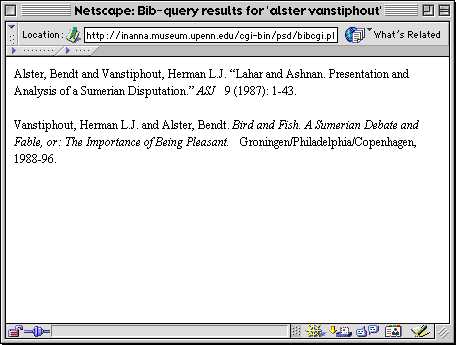
And alster proverb will find all works by Alster with words containing the string "proverb" in the title:
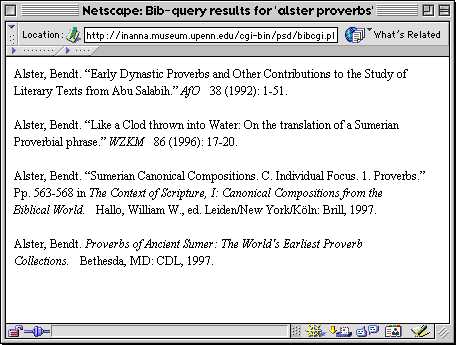
Next: Searching the Sumerian composite texts
Top | Search: composite texts | consolidated bibliography | help with searching
Page created on 29.iii.2002 by ER. Last revised on 12.iv.2002 by ER.